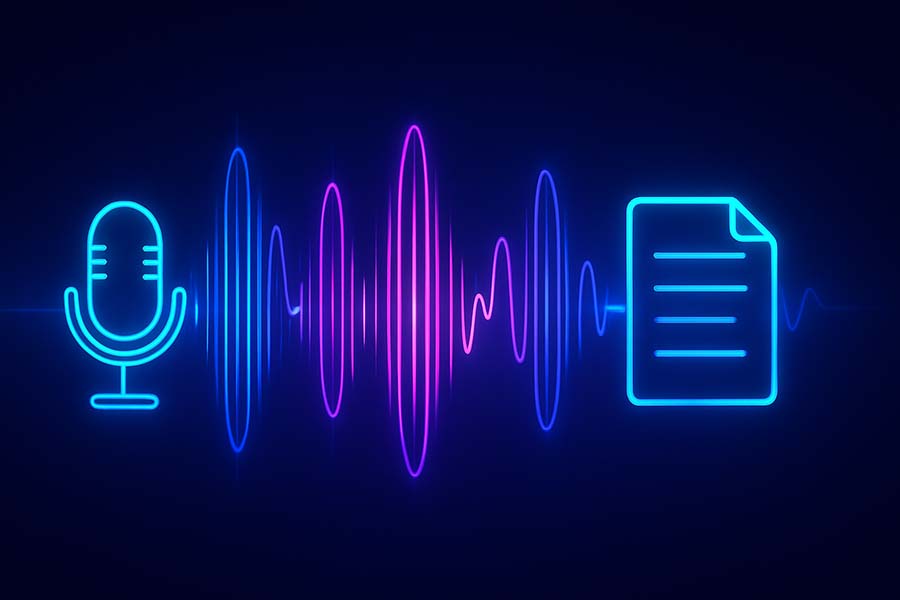Voice notes: transcribe, save and share
Voice notes have become a quick, personal way to communicate through apps like WhatsApp, Telegram, or Signal. They aren’t always convenient, though: they can take up space, be awkward to play in quiet places, or be hard to review if they’re too long. In this guide you’ll see what’s behind these audio messages, how to convert them to text or MP3 to store them, and why etiquette matters when sending them.
🎧 Manage your voice notes without hassle
Convert, transcribe, and save your voice messages in the format that works best for you
What are voice notes and how do they work?
A voice note is basically an audio clip recorded with your phone’s microphone and sent via a messaging app. In WhatsApp and many other apps, these files are saved as OPUS, a highly efficient audio codec designed for real-time transmission. The catch is that not all players and services support it, so you often need to convert it to MP3 or other more universal formats.
When you record a voice note, the app uses your phone’s mic and encodes the sound in real time. These messages are usually stored inside the app’s internal folders. On iPhone they live inside the app itself; on Android you’ll find them in folders like WhatsApp/Media/WhatsApp Voice Notes or Telegram Audio. Each file includes metadata such as date and time, but by default they aren’t transcribed or converted automatically.
Why transcribe or convert voice notes?
There are several reasons. First, transcripts improve accessibility: you can read the content when you can’t listen—e.g., in meetings or in public. They also help you index and search the information inside the audio. Second, converting to MP3 or other widely accepted formats lets you play the note on virtually any device or edit it in audio software.
Another benefit is space and compatibility. OPUS and AMR are great for messaging, but they may cause issues when sharing via email or uploading to platforms that don’t recognize them. Converting to MP3 won’t significantly increase the size and ensures playback on car stereos, older equipment, or editing apps.
How to transcribe voice notes
WhatsApp is rolling out a feature to transcribe voice messages directly in the app. To enable it, go to Settings > Chats > Voice message transcriptions and pick your language. Once enabled, long-press the audio you want to transcribe and choose Transcribe. In a few seconds you’ll see the text on screen, provided the note is in a supported language and not too long.
If this isn’t available yet, there are alternatives. On Android, apps like Transcriber or VoxRec convert audios to text using speech recognition. On iOS you can use Siri dictation or third-party apps. And if you prefer the web, our audio-to-text transcription service converts any voice file to text in seconds.
Accuracy depends on factors like audio clarity, accent, and background noise. If you’re recording something important, speak clearly in a quiet environment so both the listener and the AI can understand you properly.
How to save and share voice notes
To save a WhatsApp voice note on your computer, open the chat, long-press the audio, and tap Forward or Share. You can email it to yourself or send it to cloud storage. Once on your PC, it’s best to convert it to MP3 or another standard format. Our voice-note to MP3 converter accepts OPUS, AMR, and M4A and turns them into a file that plays everywhere.
With Telegram or Signal it’s similar: locate the file in the app folder or chat, share it to email, or upload it to your cloud. Many file managers (including Android’s) let you access the folder where audios are saved and copy them elsewhere.
Etiquette and best practices when sending voice notes
Overusing or misusing voice notes can be uncomfortable for recipients. Keep these tips in mind:
- Be brief and to the point: aim for under two minutes. If you need long explanations, consider a call.
- Organize your ideas before speaking: avoid long silences, fillers, or repetition. Clear, structured messages land better.
- Give a heads-up if it’s long: if you can’t shorten it, mention the duration so they know when to listen.
- Respect the context: in formal/work settings, prefer written summaries or a short call. Voice notes fit best in personal or quick exchanges.
- Mind diction and tone: speak at a proper volume, articulate clearly, and avoid noisy environments.
Frequently asked questions
Can I transcribe any WhatsApp voice note?
WhatsApp’s transcription feature is rolling out gradually and is currently available only in some countries and languages. If you don’t see it in settings, use third-party apps or web services to transcribe your notes.
What format do WhatsApp voice notes use?
WhatsApp saves voice messages as OPUS, a codec optimized for speech and efficiency. It isn’t supported everywhere, so converting to MP3 improves compatibility.
What’s the best way to share a voice note at work?
In professional settings, prefer short written summaries or brief calls. If you send a voice note, keep it short and clear and include a text message explaining its content.
Is it safe to send voice notes?
WhatsApp voice notes are end-to-end encrypted, meaning only you and the recipient can access the content. Still, recipients can forward audios, so avoid sharing sensitive information.
Save and reuse your audios however you need